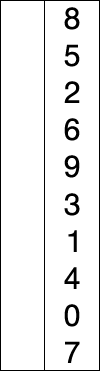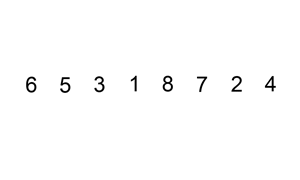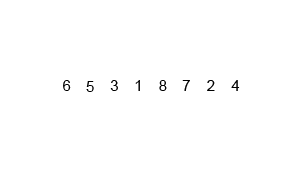Axis Configuration for SSL
Set a Socket Secure Factory, at application
startup
AxisProperties.setProperty(
"axis.socketSecureFactory",
"com.genius.utils.CustomSSFactory");
Create Socket Secure Factory class
1. Import following APIs :
import java.security.KeyStore;
import java.security.cert.X509Certificate;
import javax.net.ssl.KeyManager;
import javax.net.ssl.KeyManagerFactory;
import javax.net.ssl.SSLContext;
import javax.net.ssl.TrustManager;
import javax.net.ssl.TrustManagerFactory;
import javax.net.ssl.X509TrustManager;
import org.apache.axis.components.net.JSSESocketFactory;
import
org.apache.axis.components.net.SecureSocketFactory;
2. Create class by extending JSSESocketFactory
and implementing SecureSocketFactory
public class CustomSSLFactory
extends JSSESocketFactory
implements SecureSocketFactory
3. Override a parameterized constructor, to set
attributes :
public CustomSSLFactory(Hashtable
attributes) {
super(attributes);
}
4. Override method initFactory to set sslFactory :
protected void initFactory() throws IOException {
try {
SSLContext context = getContext();
sslFactory = context.getSocketFactory();
} catch (Exception e) {
e.printStackTrace();
}
}
5. Override method getContext to return the SSL context :
protected SSLContext getContext() throws Exception {
. . . . .
}
Details
of getContext method
Use 2 constants for keystore location
and password :
private static
String MY_KEYSTORE_PASSWORD = "passwd";
private static String RESOURCE_PATH_TO_KEYSTORE = "/usr/bin/certificate.P12";
Check if password is in correct
format :
char[] keystorepass
= MY_KEYSTORE_PASSWORD.toCharArray();
if (StringUtils.isBlank(new String(keystorepass)))
{
throw new Exception("Could
not read password for configured keystore!");
}
Load the keystore :
KeyStore ks = KeyStore.getInstance("pkcs12");
ks.load(new FileInputStream(new File(RESOURCE_PATH_TO_KEYSTORE)),
MY_KEYSTORE_PASSWORD.toCharArray());
Check intialization of key manager factory :
KeyStore keyStore = ks;
KeyManagerFactory kmf = KeyManagerFactory.getInstance(
KeyManagerFactory.getDefaultAlgorithm());
kmf.init(keyStore, keystorepass);
Check initialization of Trust manager
factory :
TrustManagerFactory tmf = TrustManagerFactory.getInstance(
TrustManagerFactory.getDefaultAlgorithm());
tmf.init(keyStore);
Initialize the X509 Trust manager :
X509TrustManager tm = new X509TrustManager() {
public
X509Certificate[] getAcceptedIssuers() {
return null;
}
public void checkClientTrusted(X509Certificate[] certs,
String authType) {
}
public void checkServerTrusted(X509Certificate[] certs,
String authType) {
}
};
Initialize Key Manager Factory and
Key managers
KeyManagerFactory kmfactory = KeyManagerFactory.getInstance(
KeyManagerFactory.getDefaultAlgorithm());
kmfactory.init(keyStore,
keystorepass != null ? keystorepass : null);
KeyManager[] keymanagers =
kmfactory.getKeyManagers();
Initialize SSL context with Key
managers and Trust managers (X509)
sslContext.init(keymanagers,
new
TrustManager[]{tm}, null);
Return the SSL context
return sslContext;